Your Discord calls,
transcribed instantly
Turn Discord conversations into knowledge. Smart summaries, interactive transcripts, downloadable recordings, shareable links.
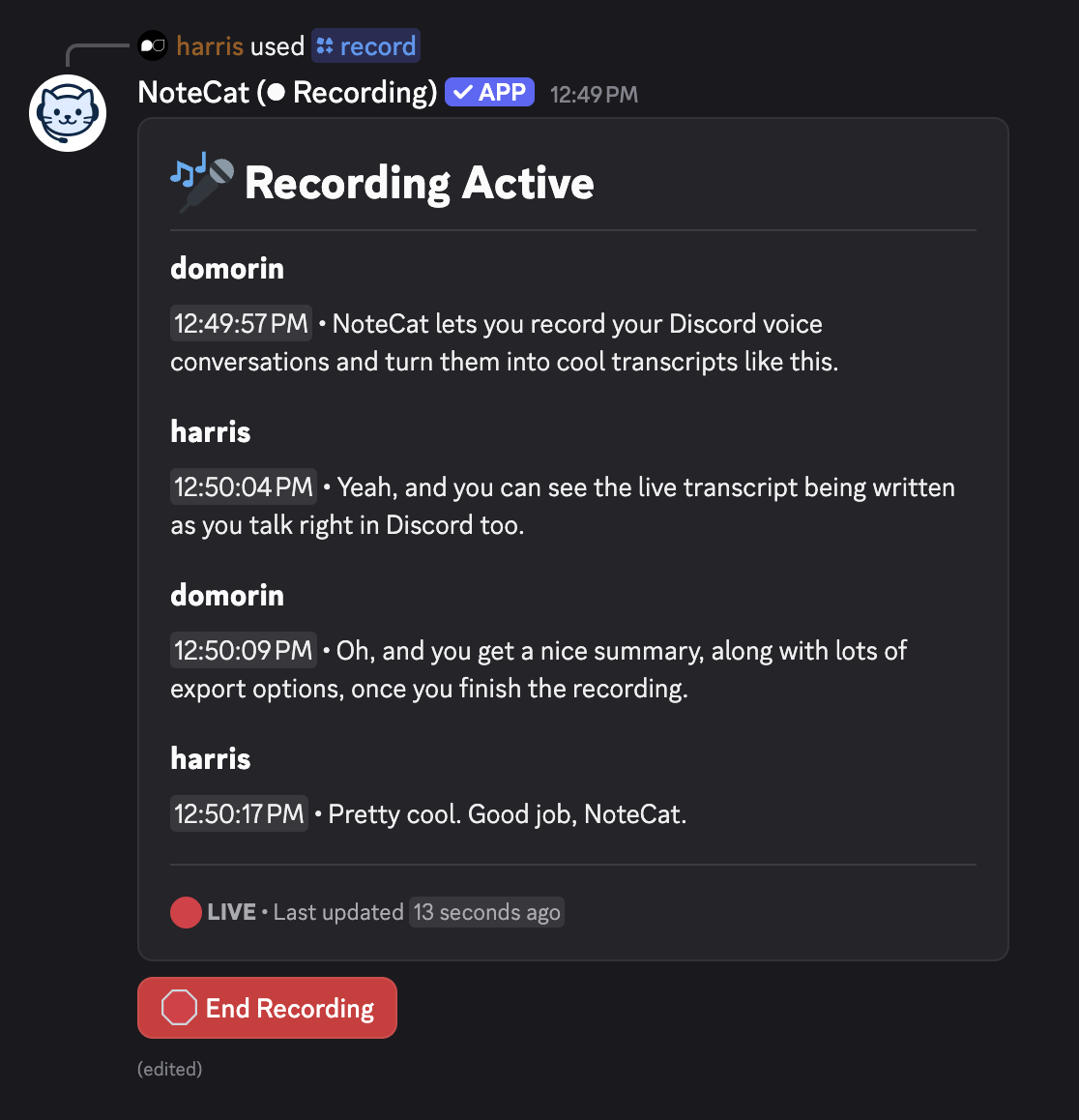
Live Transcript
Every word captured in real-time
Watch conversations unfold with live transcription. Advanced speech recognition captures every detail, handling multiple speakers, accents, and technical jargon with ease.
AI Summary
Get the highlights, skip the noise
AI-powered summaries distill hours of conversation into key points and action items. Perfect for catching up on meetings you missed or reviewing important decisions.
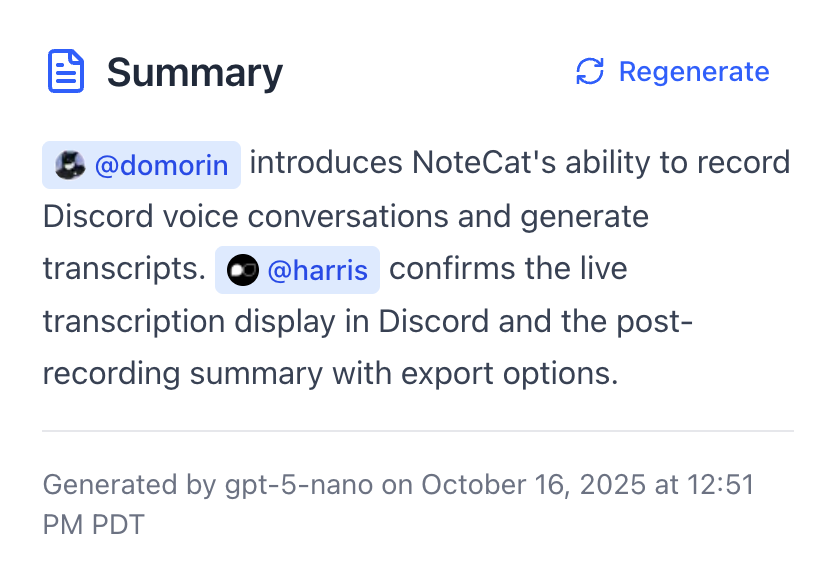
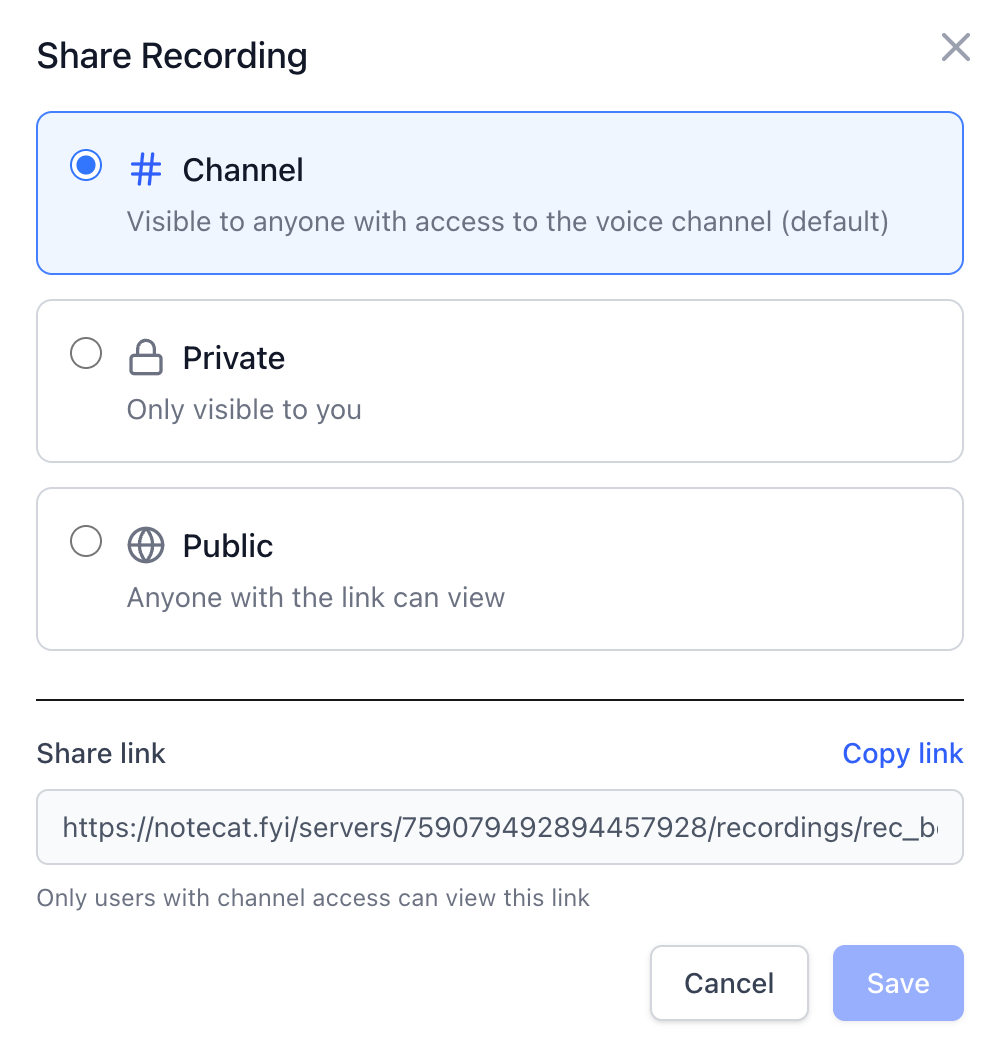
Easy Sharing
Share recordings with anyone
Generate shareable links to recordings and transcripts. Control who can view, download, or edit your content with flexible permission settings.
Export Everything
Your data, your way
Download recordings, transcripts, and summaries in multiple formats. Export to your favorite tools or keep local backups of important conversations.
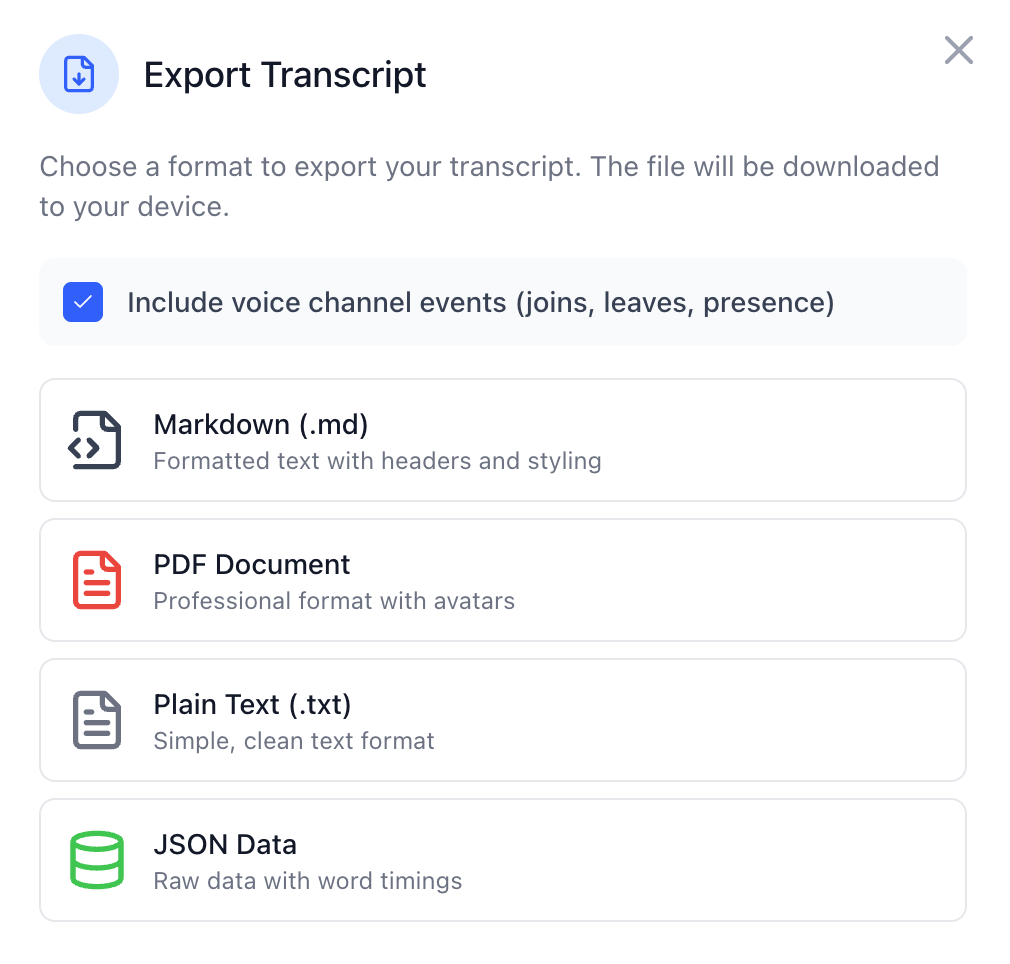
Real-time accuracy
Advanced speech recognition trained on technical conversations. Handles interruptions, accents, and domain-specific terminology.
Instant search
Coming soonFind any conversation in seconds. Search by speaker, topic, or keyword across all your recorded meetings.
Privacy first
Your conversations stay yours. Secure servers, encrypted storage, and we never train on your data.
See AI summaries in action
From team standups to gaming sessions, NoteCat captures the key points from any conversation
Sprint Planning Discussion
Raid Strategy Session
Marketing Campaign Brainstorm
Study Group Session
Daily Standup
Book Club Discussion
Sprint Planning Discussion
Raid Strategy Session
Marketing Campaign Brainstorm
Study Group Session
Daily Standup
Book Club Discussion
Product Roadmap Review
Music Collaboration Session
Design Critique
Tournament Strategy
Bug Triage Meeting
Community Event Planning
Product Roadmap Review
Music Collaboration Session
Design Critique
Tournament Strategy
Bug Triage Meeting
Community Event Planning
Frequently Asked Questions
How do I use NoteCat?
Step 1: Invite NoteCat
Step 2: /record
Does it cost anything? Are there any usage limits?
NoteCat is currently in beta and all premium features are unlocked during this period. We are still working out usage limits and premium tiers. Check back here soon!
Are my recorded conversations private?
By default, recordings are visible on the web dashboard to anyone that can access the voice channel they were recorded in. You can set individual recordings to private or public to change this behavior.
Voice recordings are stored with encryption at rest. We don't train on your voice data. You can read more in our privacy policy.
Where can I view my recordings?
The web dashboard shows all recordings for your server with transcripts, audio player, and export options.
Can I export transcripts?
Yes, you can export to various formats (plain text, markdown, PDF, JSON) directly from the dashboard.
Who can see my recordings?
Depends on visibility setting: Channel (members with voice channel access), Private (only you), or Public (anyone with link).
Can I share recordings with people outside my server?
Yes, set visibility to "Public" to generate a shareable link.
Never miss another important detail
Start capturing and organizing your Discord conversations today.